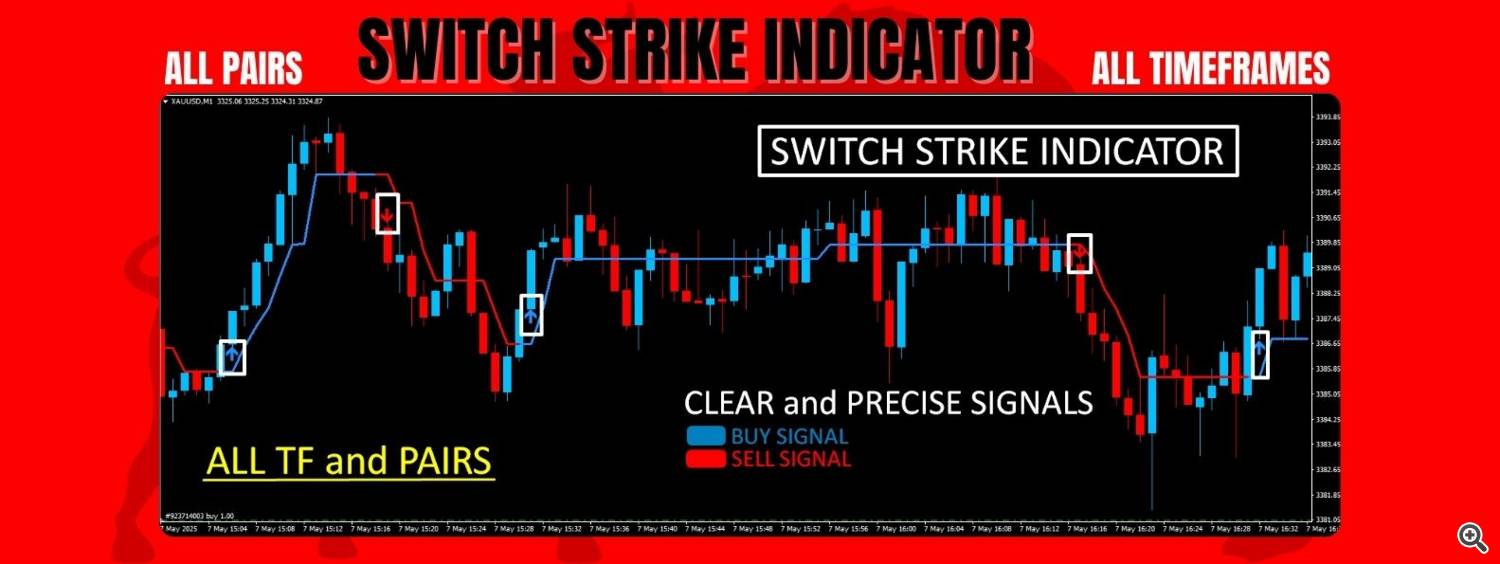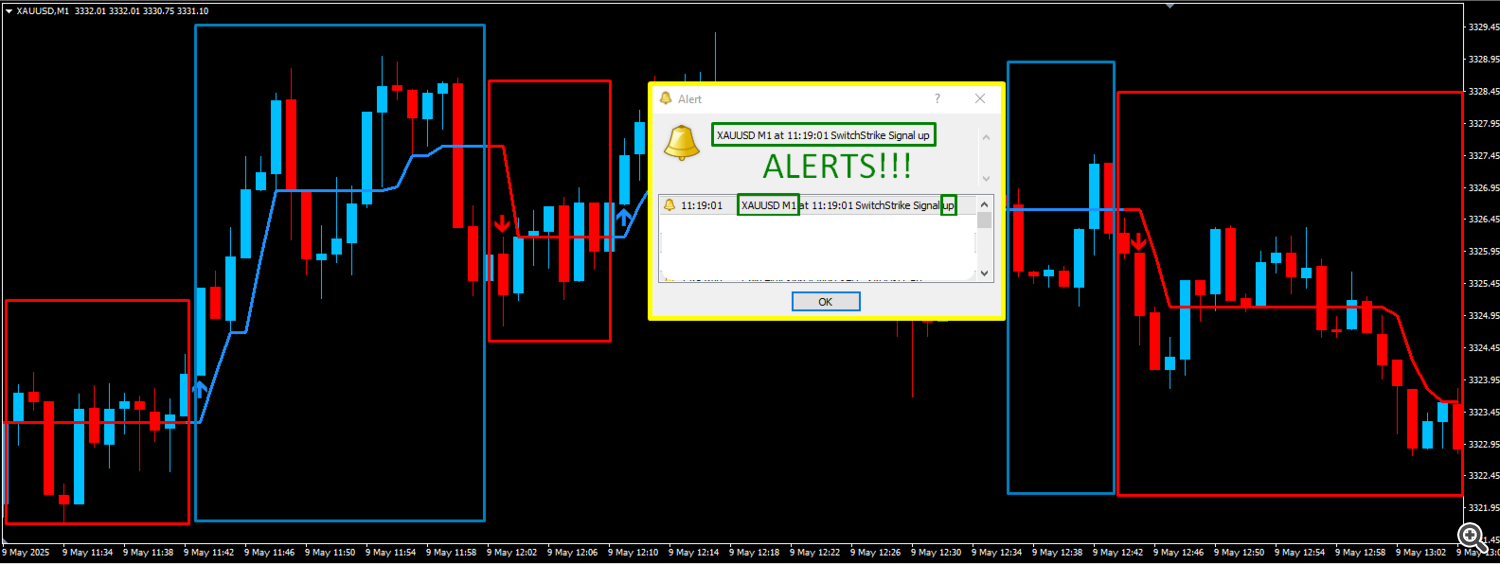SwitchStrike Signal
The SwitchStrike Signal is a custom indicator developed for MetaTrader 4 (MT4), designed to assist traders in identifying potential trend reversals by analyzing price movements and volatility.
Core Logic and Functionality
Upon initialization, the indicator sets up multiple buffers to store calculated data, including dynamic support and resistance levels, volatility thresholds, and trend direction indicators. With each new tick, it computes the Average True Range (ATR) to assess market volatility and applies moving average calculations to determine potential trend shifts. When specific conditions are met—such as price crossing certain thresholds—the indicator updates its buffers to reflect new support or resistance levels and generates visual signals on the chart.
Key Signal Indicators
Blue Lines: Represent dynamic support levels during upward trends. These lines indicate potential areas where the price may find support, suggesting a buying opportunity.
Red Lines: Indicate dynamic resistance levels during downward trends. These lines highlight potential areas where the price may face resistance, suggesting a selling opportunity.
Arrows: Signal potential trend reversals. An upward arrow suggests a possible bullish reversal (buy signal), while a downward arrow indicates a potential bearish reversal (sell signal).
STEPS
To effectively utilize the SwitchStrike Signal indicator, consider the following steps:
Identify Signal Alignment: Before entering a trade, ensure that the arrow and the corresponding line (blue for buy, red for sell) appear simultaneously. This alignment strengthens the validity of the signal.
Confirm Trend Direction: Use additional analysis or indicators to confirm the prevailing market trend, ensuring it aligns with the signal direction.
Set Entry and Exit Points: Determine your entry point based on the signal and set appropriate stop-loss and take-profit levels to manage risk.
Monitor Trade: Continuously monitor the trade, being prepared to adjust your strategy if market conditions change.
By following these steps and ensuring the color of the line matches the arrow direction, traders can make more informed decisions when using the SwitchStrike Signal indicator.
Alert Mechanism
The indicator includes an alert system that notifies users when a new signal is generated. Alerts can be configured to appear as on-screen messages, emails, or push notifications, depending on user preferences.
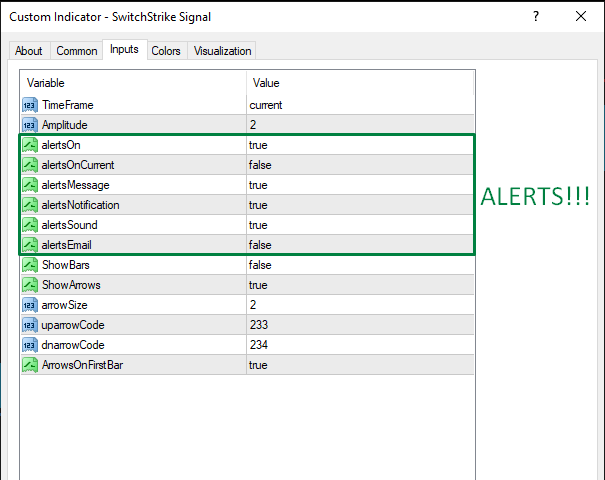
FAQ
Q: Can this indicator be used on all currency pairs?
A: Yes, it is compatible with all currency pairs available on the MetaTrader 4 platform.
Q: Is it suitable for all time frames?
A: The indicator can be applied to various time frames; however, its effectiveness may vary depending on market conditions and the selected period.
Q: How are alerts configured?
A: Alerts can be customized in the indicator settings, allowing users to choose the type and method of notification.
Q: Does it require any additional indicators to function?
A: No, the SwitchStrike Signal operates independently and does not rely on other indicators.
Q: Can the visual elements be customized?
A: Yes, users can adjust the appearance of lines and arrows, including their colors and sizes, within the indicator settings.